Simple & Easy to Use
Simplified Transaction Performances and Procedures.
LLDTEK solution enables our users, even without technical backgrounds or skills, to perform payment transactions effortlessly with accuracy and efficiency. The simplification will enable users the ability to select services and technicians swiftly, a preliminary step toward the completion of payment transactions. Assuredly, selected service pricings are preset with deductions (if any) and allow to be amended while transacting, designated with the plus (“+”) sign. The “Quick Selections” feature provides additional options for users to manipulate their preferred transaction methods, an alternate service selection shortcut largely used during peak hours.
The intricacy in the payment process is the technician’s shared portions of the sales/service, which involved the payment bifurcations. There is no uniformity on the commission splits between salons and its technicians, as negotiated rates are solicited individually, affected by several determinants such as type of licenses, experiences, manicures (gel types, acrylic, mani/pedi, etc.), age, gender, etc. Additional deductions pertained to nail supplies, janitorial services, complimentary drinks, housing rental charges, etc. are also imposed either on each of the transactions or per day per technicians, pertinent to a case-by-case basis. Featuring the adjustable presetting conditions will maximize transacting convenience and efficiency by eliminating unnecessary actions during accepting payments and possible associated errors.

Image 1. Retailer Facing – Main Screen.
The simple interface fully displays basic functionalities for users to manipulate their selective options. The main screen is trisected with technician listing sorted by alphabet order on the left and service menu on the right, preset with appropriate conditions, while the middle column presented the selected options. There are embedded features under the “Menu” tab such as Report, Fix Ticket, Promo, Data Entry, etc. to facilitate usage demands.
Hence, there are a few steps in the payment process to perform such as gratuity entries, applying promotions and discounts, selecting payment methods (i.e., bill, bank-card, gift-card), etc. Additional available features promote a wider range of varied demands as deemed necessary, such as performing quick gift-card sales, adding the transaction to payment queue for later finalization, sending customer receipt via email or SMS, etc. as depicted in Image 2.
For most case scenario, users are capable of completing any transaction in about 30 seconds. The underneath briefings outline a couple of mandatory steps of our simplified payment procedure in completing a transaction.
- Select “Technicians” & “Services” or vice versa.
- Press the “PAYMENT” green button.
- Enter “Tip” (if any) by customers on the opposite screen or the retailer.
- Choose any preferred type of payment methods, combined up to three types.
- Press the “COMPLETE Transaction” button.
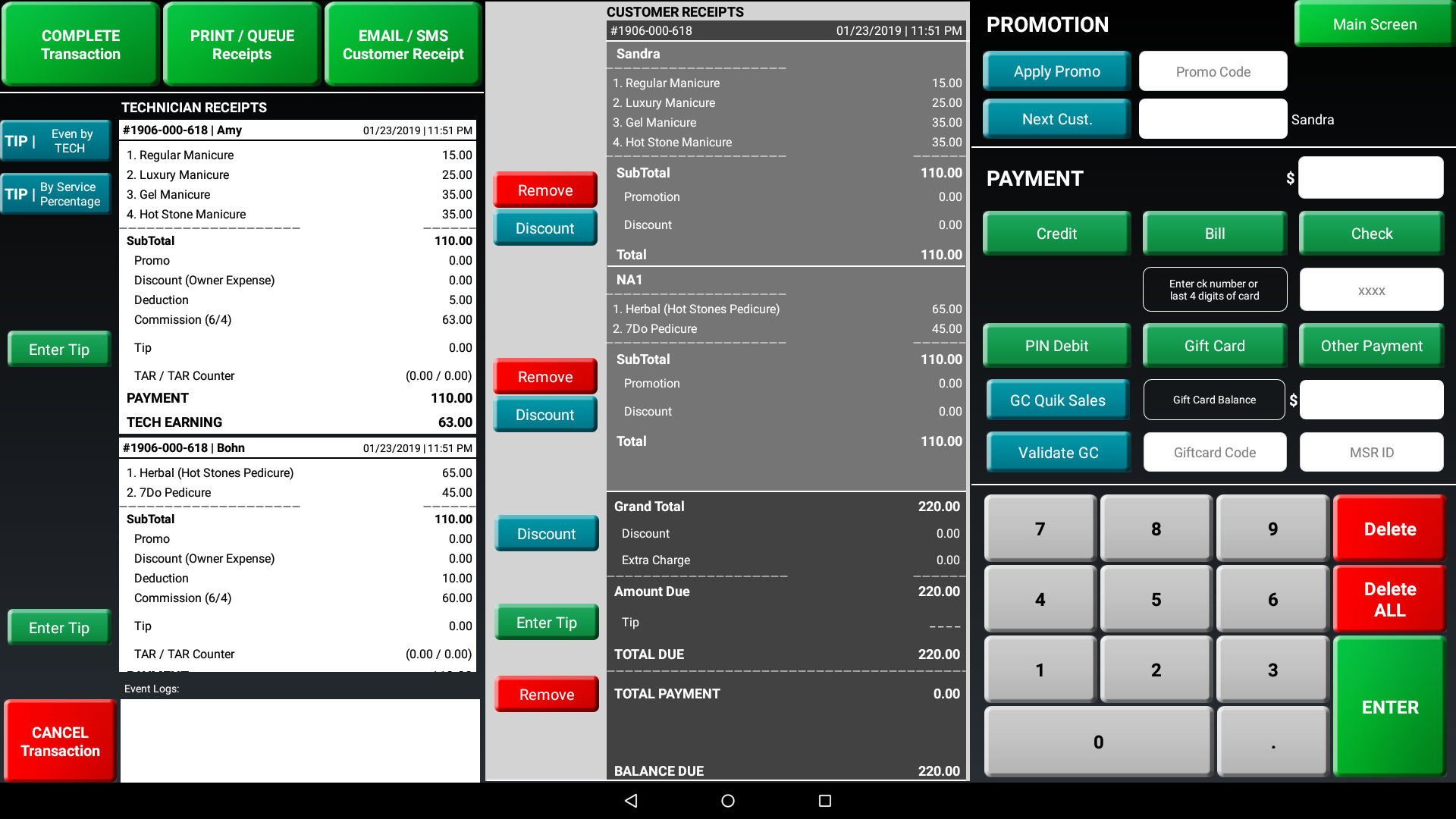
Image 2. Retailer Facing – Payment Page.
To complete a payment transaction, users can execute several performance steps such as entering discounts, applying for promotions, entering "Tip" (if any) as well as choosing the payment types (i.e., bill, card, gift-card). The whole process takes place within 25 -35 seconds, addressing the optimization, fundamental, and vital aspect of our solution.